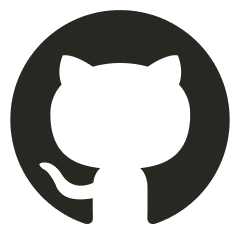To-Do:
- Add winget // choco
- Add SysInternals (ProxExp, AutoRuns, etc)
- Add Windows 11 (2024)
Windows Tools
Win Task Manager
Hardening Windows 10
CCE Tools appear to be deprecated as of 2022..
Resources:
https://hardenwindows10forsecurity.com/
https://www.continuum.net/blog/updates-to-microsofts-patching-process-and-the-impact-on-msps
https://www.itprotoday.com/industry-perspectives/windows-10-security-checklist-starter-kit
Change RDP Port w/Powershell
Generic Hardening rules of thumb
- MICROSOFT DEFENDER FIREWALL Y ANTIVIRUS
Activar todos los perfiles del Firewall. Desactivar conexiones de entrada (Inbound) por default, y activar reglas de entrada y salida a medida que sea necesario para los servicios. Utilizar el perfil ‘público’ (Este perfil contiene reglas más estrictas que el perfil ‘casa’ o ‘home’).
Desactivación o configuración de protocolos de acceso remoto (Telnet, ssh, RDP)
Activar y mantener actualizada la base de datos de firmas de Microsoft Defender (Antivirus)
- SERVICIOS
Desactivar los servicios innecesarios en el sistema.
Desactivar Windows Remote Registry Protocol (MS-RRP) si es posible.
Activar y elevar la sensibilidad del control de acceso de usuario (UAC)
Activar cifrado de disco duro con BitLocker
- CUENTAS DE USUARIO
Limitar los privilegios del usuario que se ocupa en el día a día (No usar la cuenta de administrador).
Aplicar el principio del mínimo privilegio para las cuentas de usuario a excepción del usuario Administrador.
Desactivar cuentas por default y sin usar.
- AUTORUNS
Desactivar AutoPlay/Autorun para dispositivos extraíbles (CD/DVD, USB).
Desactivar o eliminar cualquier ejecutable o servicio innecesario que inicie automáticamente al inicio del sistema (Startup / Logon)
Desactivar servicios sin usar (Telnet, FTP, SMB, WSL, etc.)
- ACTUALIZACIONES DEL SISTEMA Y SEGURIDAD DE WINDOWS
Activar la actualización periódica y automática del sistema operativo y aplicaciones.
Herramientas de administrador útiles (Microsoft Sysinternals):
Debloat Win 10 & First Installation
Install Essentials:
- WSL (Optional) https://learn.microsoft.com/en-us/windows/wsl/install (
wsl --install -d <distribution>) - Windows Terminal
- Process Explorer from Sysinternals & replace Taskbar & disable “Hide when Minimized” + Dark mode 🙂
Debloat & Extra Powertools:
iwr -useb https://christitus.com/win | iex
Active Directory Services:
Settings > Apps > Optional > Add optional Feature > Search “RSAT”, install Certificate Service tools & ADDS + LDST

Malware & Cheat Sheets (Sysmon, Logs, etc.)
Tools - Misc
Convertir .ps1 a .EXE
La siguiente herramienta convierte PS scripts a ejecutables: https://www.powershellgallery.com/packages/ps2exe/1.0.10
Para convertir nuestro instalador a exe:
1.- Instalar la herramienta “Ps2exe”:
Install-Module ps2exe2.- Convertir el instalador a ejecutable para mayor portabilidad y compartirlo con los colaboradores:
Invoke-ps2exe .input_script.ps1 .output.exeSecurity tools
Binisoft Windows Firewall Control
- Sysmon - System Monitor (Sysmon) is a Windows system service and device driver that, once installed on a system, remains resident across system reboots to monitor and log system activity to the Windows event log. It provides detailed information about process creations, network connections, and changes to file creation time. By collecting the events it generates using Windows Event Collection or SIEM agents and subsequently analyzing them, you can identify malicious or anomalous activity and understand how intruders and malware operate on your network.
- Guide 1 - Olaf Hartong has a project called Sysmon Modular. It breaks out each Sysmon event ID and adds MITRE technique IDs to the logs. https://github.com/olafhartong/sysmon-modular
- Guide 2 - Swift on Security has a Sysmon configuration file that is documented and works as a great start. https://github.com/SwiftOnSecurity/sysmon-config
- Auditd - The auditd subsystem is an access monitoring and accounting for Linux developed and maintained by RedHat. It was designed to integrate pretty tightly with the kernel and watch for interesting system calls. Additionally, likely because of this level of integration and detailed logging, it is used as the logger for SELinux.
- OSQuery - osquery exposes an operating system as a high-performance relational database. This allows you to write SQL-based queries to explore operating system data. With osquery, SQL tables represent abstract concepts such as running processes, loaded kernel modules, open network connections, browser plugins, hardware events or file hashes.
- Velociraptor - Velociraptor is a tool for collecting host based state information using Velocidex Query Language (VQL) queries.
- Windows Defender Exploit Guard - Windows Defender Exploit Guard is built-in to professional edition and higher Windows machines. It includes process and memory level protection mechanisms with a suite of auditing capabilities. Exploit guard is not to be confused with Windows Defender Antivirus. It allows overriding security controls per process or folder and is controlled via an XML configuration file. The XML file is pushed via group policy or an asset management tool such as SCCM or Intunes.
- Windows Ransomware Protection - Windows 10 includes a built-in ransomware protection that is off by default. It allows you to deploy it in monitor only mode as well as in blocking mode. It adds protection mechanisms around what user and process is accessing files on a system.
- AppLocker - Windows 10 Enterprise and Server Standard and above include AppLocker. AppLocker is Microsoft application whitelisting product. Other Windows versions do not have AppLocker but do have Software Restriction Policies.